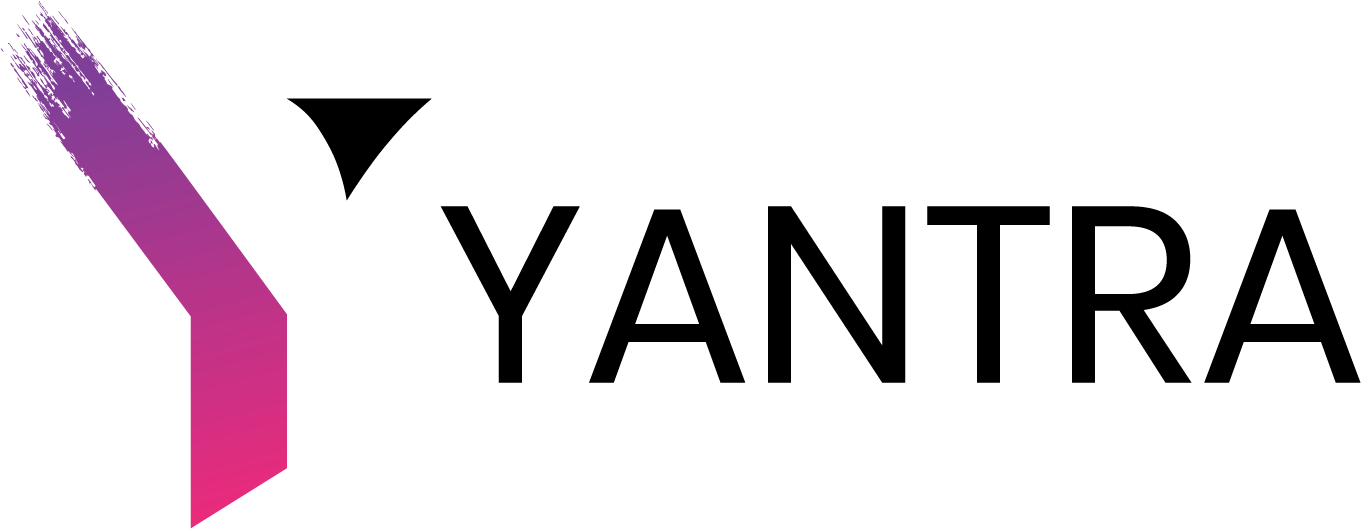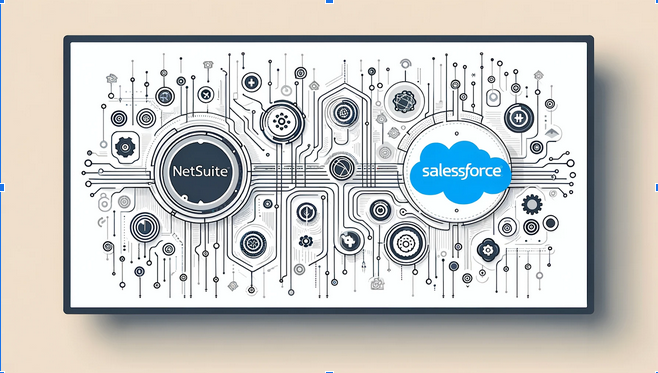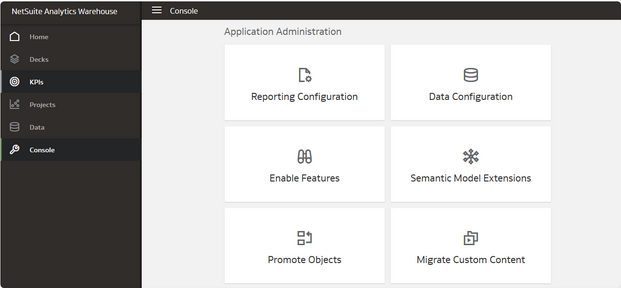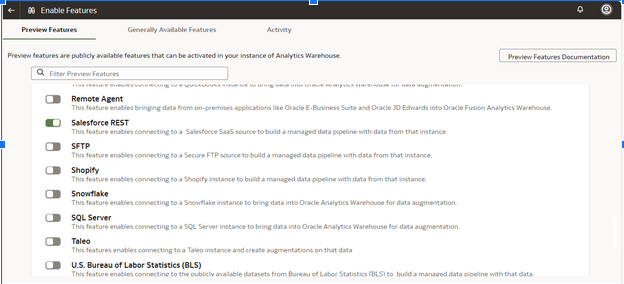In the rapidly evolving world of business technology, the ability to seamlessly integrate powerful platforms like Salesforce and NetSuite’s Analytics Warehouse stands as a cornerstone for driving advanced business intelligence. Salesforce, renowned for its comprehensive customer relationship management (CRM) solutions, offers a wealth of data that, when effectively combined with the analytical prowess of NetSuite’s Analytics Warehouse, can transform raw data into insightful, actionable business strategies.
This blog aims to guide you through the intricacies of connecting Salesforce’s REST API with NetSuite’s Analytics Warehouse. Whether you’re a seasoned IT professional, a business analyst, or just someone interested in the power of data integration, this guide will provide you with the knowledge and tools necessary to bridge these two platforms. By the end of this journey, you’ll be well-equipped to harness the combined capabilities of Salesforce and NetSuite, ultimately leading to more informed decision-making and a significant competitive edge in your business endeavors
Understanding Salesforce and NetSuite Analytics Warehouse
Salesforce’s REST API provides a powerful, convenient way to access Salesforce data programmatically. NetSuite’s Analytics Warehouse, on the other hand, offers robust data warehousing and analytics capabilities. Integrating these two allows businesses to leverage Salesforce data in advanced analytics workflows.
Prerequisites for Integration
Before starting, ensure you have administrative access to both Salesforce and NetSuite accounts. You’ll also need a basic knowledge of NSAW and Salesforce.
Step-by-Step Guide to Integration
As a service administrator, you can use the NetSuite Analytics Warehouse extract service to acquire data from the Salesforce SaaS instance and use it to create data augmentations for various Enterprise Resource Planning and Supply Chain Management use cases.
The process outlined is a comprehensive guide for loading data from Salesforce into NetSuite Analytics Warehouse. Here’s a structured summary of the steps:
- Enable Salesforce REST in Salesforce
- – Before beginning, ensure Salesforce REST is enabled on the “Enable Features” page within NSAW as depicted below.
- Creating the Salesforce Data Connection in NetSuite Analytics Warehouse
- Access Data Configuration: In NetSuite Analytics Warehouse Console, navigate to ‘Data Configuration’ under ‘Application Administration’.
- Manage Connections: Go to ‘Manage Connections’ and select ‘Create’ and then ‘Connection’.
- Setup Connection Details: Choose ‘Salesforce REST’ as the connection type. Fill in the details:
- Connectivity Type: Select ‘Standard’.
- Notification Email: Provide an email address for notifications.
- Salesforce URL: Enter the URL of your Salesforce instance.
- Token URL: Copy and paste the token URL from your Salesforce instance.
- Authorization Type: Choose either ‘BASICAUTH’ or ‘OAUTH’ (in uppercase). Fill in the corresponding fields:
- For ‘BASICAUTH’: Provide username, password, security token, URL, client ID, and client secret.
- For ‘OAUTH’: Provide username, token URL, client ID, and private key.
- Credentials: Enter Salesforce credentials (User Name, Password, Client ID, Client Secret, Security Token, Private Key).
- Finalizing the Connection
- Save the Connection: Click ‘Save’ to store the connection settings.
- Refresh Metadata: On the ‘Manage Connections’ page, use the Actions menu for the connection and select ‘Refresh Metadata’.
- Test the Connection: Ensure the connection is successful by selecting ‘Test Connection’.
- Creating Data Augmentation
- Navigate to Data Augmentation: Go to the ‘Data Augmentation’ tile on the ‘Data Configuration’ page.
- Setup Data Augmentation: Create a data augmentation using Salesforce data. Choose ‘Regular’ as the source dataset type and select Salesforce as the pillar. Then, pick the applicable Salesforce source tables.
- Note on Metadata Extraction
Remember that you can’t create augmentations for Salesforce data without performing a metadata extract first.
Additionally, the dataset that has been created can be utilized within the data flow to merge it with Netsuite data, thereby constructing integrated dashboards.. This structured approach will help service administrators efficiently connect Salesforce with NetSuite Analytics Warehouse, enabling them to utilize Salesforce data for various ERP and SCM analytics use cases.
Use Cases and Benefits
Combining Salesforce and Netsuite data offers a robust foundation for comprehensive analysis. With insights from both platforms, businesses can gain a holistic view of sales performance, customer behavior, and operational efficiency. By leveraging integrated data, organizations can refine customer segmentation strategies, optimize inventory management practices, and streamline lead-to-cash processes. Financial analysis benefits from a unified dataset, enabling better revenue forecasting and cost management. Additionally, integrated data facilitates enhanced customer service analysis, enabling businesses to improve response times, resolution rates, and overall customer satisfaction.
Conclusion
Integrating Salesforce with NetSuite’s Analytics Warehouse can transform your business intelligence efforts. While the process requires some technical know-how, the payoff in terms of enhanced data-driven decision-making is immense.